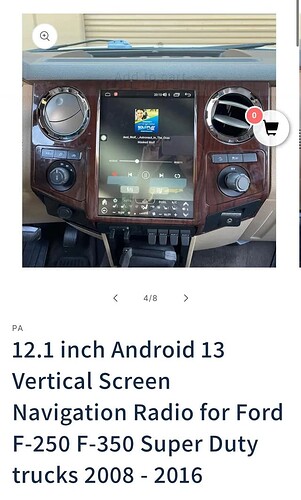Thinking about buying and installing one of those Tesla-style screens, but I’m not great with electrical stuff. Anyone have experience with this? How hard is it to install?
I wouldn’t do it. They look cool, but the interface is usually slow and pretty clunky.
Sky said:
I wouldn’t do it. They look cool, but the interface is usually slow and pretty clunky.
Totally agree. Big screens are nice, but don’t rely on them for things like climate controls. I’ve got a $200 Atoto unit in my bus, and it’s super responsive for Android Auto.
@Asa
How’s the backup camera with the Atoto?
Compared to my old camera from the 2010s, it’s a huge upgrade. Works just fine!
Sky said:
I wouldn’t do it. They look cool, but the interface is usually slow and pretty clunky.
Agreed, plus many of these screens use outdated software, which can be slow and full of security issues. I upgraded my 2014 F-150 with a Sync 3 system, but it took some technical know-how and a third-party service to get it working right. Wouldn’t recommend it if you’re not comfortable with electronics.
These things are notorious for lagging a lot.
Avoid them! I had one in my 2017, and it was slow and glitchy, plus it died during winter. If you’re looking for a big screen, consider an OEM setup. There are kits that let you put in the big 12-inch screen from newer models, which works a lot better.
@Dean
Wait, you did this?
I tried a similar setup with a Phoenix Android Radio in my F-350 Platinum. It worked for a while, but it eventually died. Definitely not worth the cost for something that’ll break down.
Get ready for glare, slow interface, and make sure you don’t live in a cold climate.
Not a fan of integrated climate controls on these screens. When the unit fails, you lose access to the heater controls. I’ve installed a few on F-150s, and the cheaper units are slow. The nicer $1,500 models look decent, but still not ideal.
OEM is the way to go. If you’ve got Sync 2, you can swap out the APIM for Sync 3. It’s a nice upgrade.
Ellis said:
OEM is the way to go. If you’ve got Sync 2, you can swap out the APIM for Sync 3. It’s a nice upgrade.
Oh really? Got a link with more details?
Ellis said:
OEM is the way to go. If you’ve got Sync 2, you can swap out the APIM for Sync 3. It’s a nice upgrade.
Oh really? Got a link with more details?
Here’s one guide, but if you search ‘Sync 2 to Sync 3,’ you’ll find more: https://www.ford-trucks.com/forums/1593077-diy-oem-sync-2-to-sync-3-conversion-bunch-of-photos.html
You can either buy an all-in-one kit or gather the parts and program it with Forscan yourself.
Never rely on an aftermarket screen for temp controls. Better to stick with a separate radio.
I had one in a Honda I bought from my nephew. Hated the integrated climate controls.
Wish there were better options than Phoenix. I’d love a big screen for my 2012, but the quality just isn’t there. You might want to check Crutchfield for head units that retain factory features; they’ll have all the adapters and parts you need.
Am I the only one who can’t stand these screens?